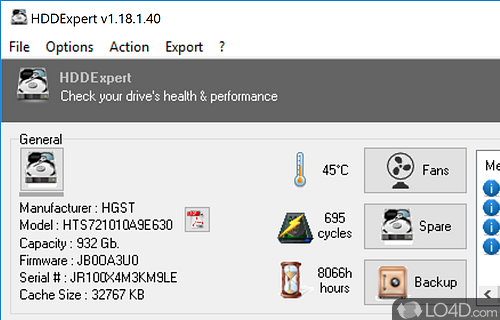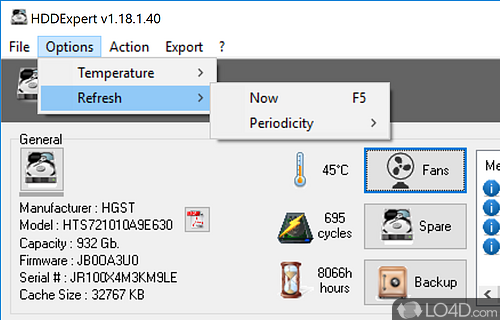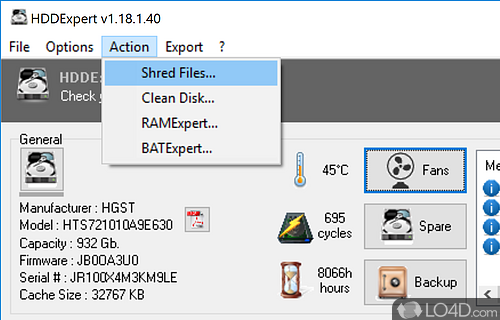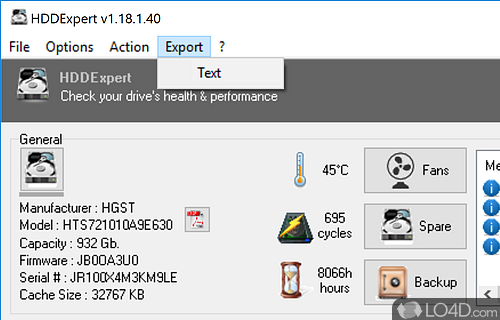Displays S.M.A.R.T. attributes of your installed hard disk drives.
HDDExpert is a free and small portable tool which can be used to diagnose issues and display information about installed hard disk drives.
HDDExpert will display different information about the hard disk, including the temperature, the manufacturer and model number, serial number, installed firmware and number of write cycles.
The application also translates S.M.A.R.T. values into a human-readable display while displaying errors in a bold red.
Overall, HDDExpert is a useful utility that will display critical information about your hard drive in an easy-to-read user interface.
Features of HDDExpert
- Bad sector detection: Identifies and reports bad sectors on your hard drives.
- Customizable interface: Allows customization of the software interface to suit personal preferences.
- Detailed drive information: Provides comprehensive details about your hard drives.
- Disk space usage analysis: Analyzes the usage of disk space on your hard drives.
- Drive benchmarking: Measures the speed and performance of your hard drives.
- Drive connectivity: Displays the connection interface of your hard drives (e.g., SATA, USB).
- Drive firmware updates: Facilitates the process of updating the firmware of your hard drives.
- Drive identification: Provides detailed information about the manufacturer and model of your hard drives.
- Health monitoring: Monitors the health status of your hard drives in real-time.
- Noise level monitoring: Monitors the noise levels produced by your hard drives.
- Performance analysis: Evaluates the performance of your hard drives for optimal efficiency.
- Power on hours tracking: Keeps track of the total power-on time of your hard drives.
- Real-time notifications: Sends alerts and notifications about critical drive events.
- S.M.A.R.T. analysis: Analyzes S.M.A.R.T. (Self-Monitoring, Analysis and Reporting Technology) data for drive diagnostics.
- Temperature monitoring: Tracks the temperature of your hard drives to prevent overheating.
Compatibility and License
Is HDDExpert free to download?
HDDExpert is a freeware, but ad-supported application available on Windows from drive utilities. You may encounter different types of ads or offers when running and installing this program. Though ads might be present, download and installation of this PC software is free and 1.20.1.55 is the latest version last time we checked.
What version of Windows can HDDExpert run on?
HDDExpert can be used on a computer running Windows 11 or Windows 10. Previous versions of the OS shouldn't be a problem with Windows 8 and Windows 7 having been tested. It comes in both 32-bit and 64-bit downloads.
Filed under: